Requirements
- Latest version of Rhino:
If you have a version older than Rhino 8.12, please update it.
- You can check your Rhino version as follows:
“Help” menu item.
“About Rhinoceros” sub-menu item.
Check the bottom right corner of the splash screen e.g. “Version 8 SR 12”.
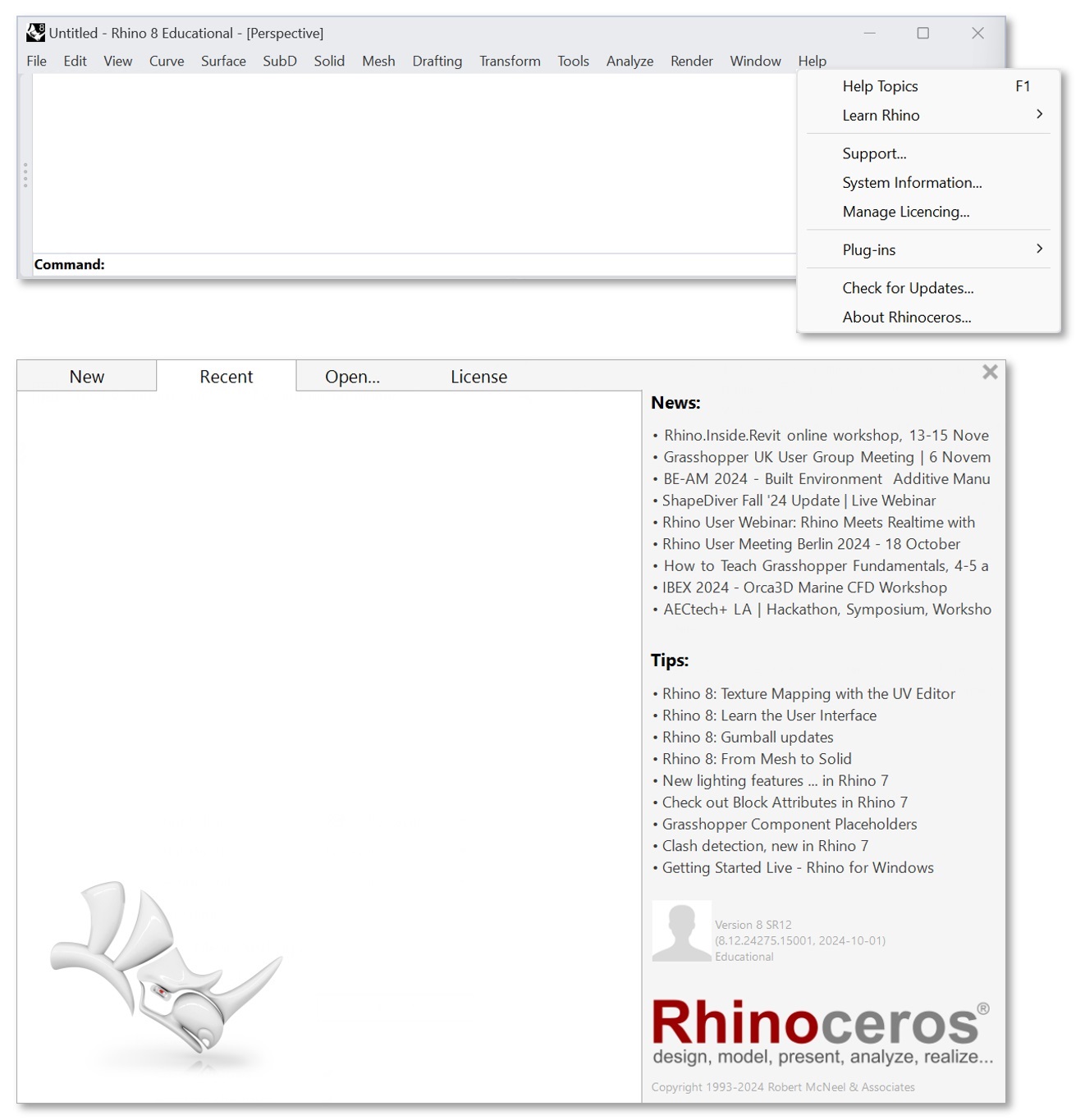
Rhino Plugin Installation
Run test script to check if the plugin can be installed on your computer:
open “ScriptEditor”
create a new “Python 3 script”
run the following code.
Attention
There should be no errors, otherwise, write a message to petrasvestartas@gmail.com with your Rhino version number and operating system version (e.g., Windows 11 or Mac with Intel or M chip). Include a screenshot of the error message.
#! python3
# venv: timber_connections
# r: wood-nano==0.1.1, compas-wood==2.3.0, compas==2.4.3, wood-rui==0.1.0
from wood_nano import test
if __name__ == "__main__":
test()