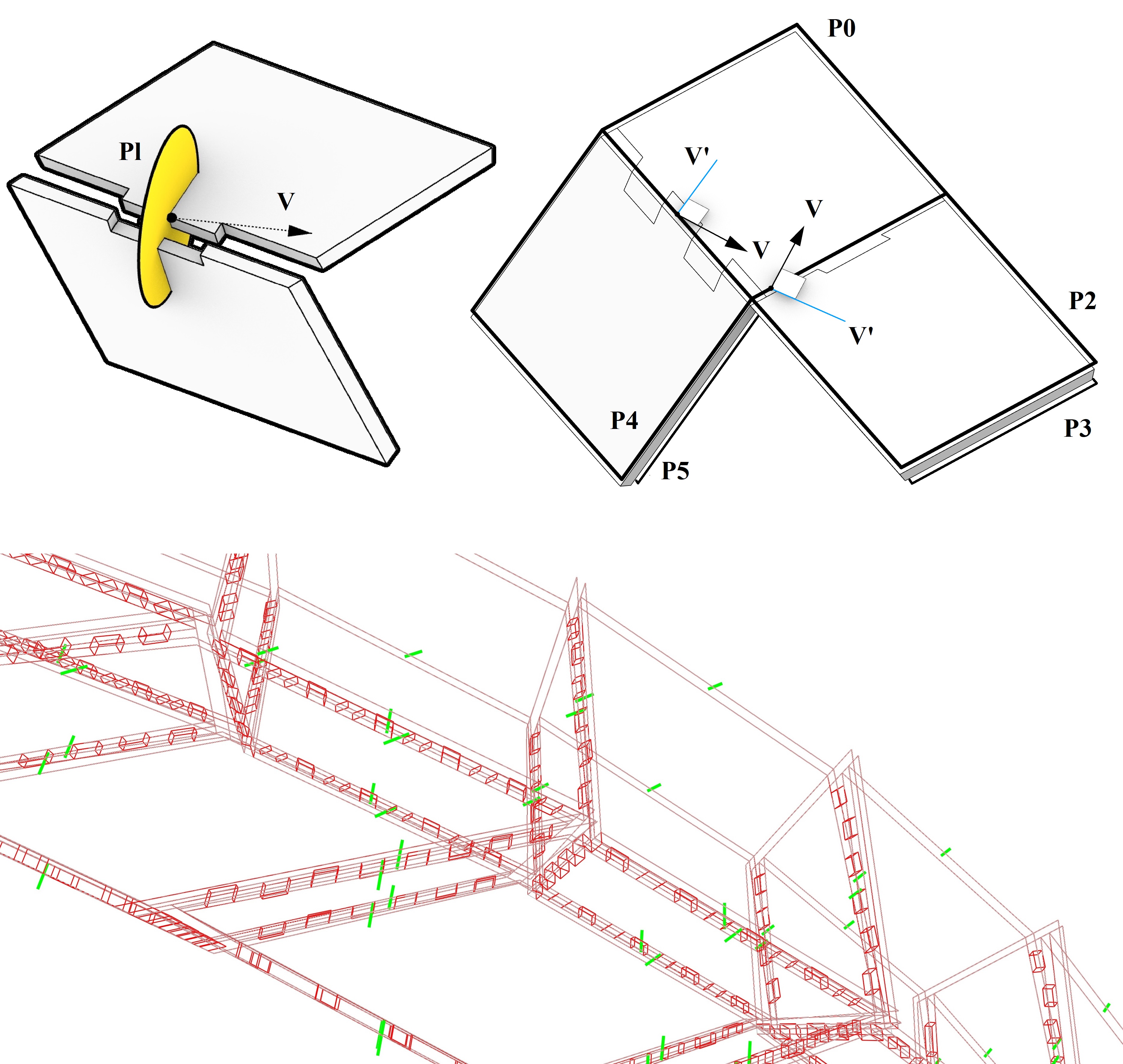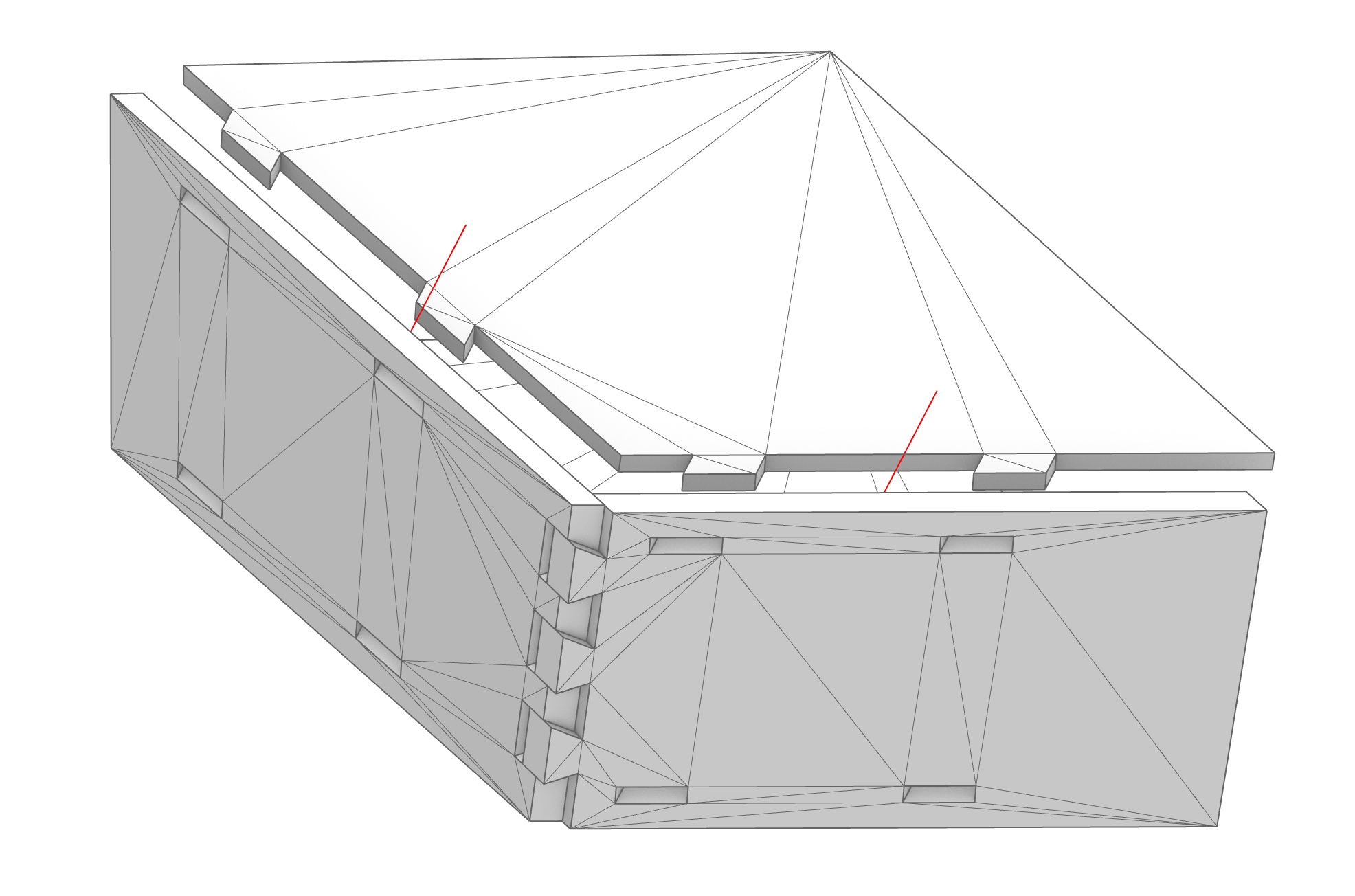Search Methods
- User Inputs:
User does not give any input therefore, in this case “Global” + “Local” search methods are used.
User knows which elements (excluding faces) to search for, thus “Local” search method is used.
- Search Types:
0 - face-to-face search
1 - plane-to-face search
2 - both 0 and 1 Search
The reason to split the search types is to avoid having to cross connections and side connection in the same point.
- Special Case:
You want to cut one side of element without joints e.g. in foundations. In this case use adjacency input where v0=v1 and f0=f1.
- Global:
Closest Object Query + OOB and ABB collision
no search by user given index (must have input in the beginning)
Polyline Search
- Local:
face_to_face side-to-side parallel in-plane | joinery_library 1-9 | type 12
face_to_face side-to-side parallel out-of-plane | joinery_library 10-19 | type 11
face_to_face top-to-side | joinery_library 20-29 | type 20
plane_to_face cross | joinery_library 30-39 | type 30
face_to_face top_to_top | joinery_library 40-49 | type 40 currently only output joint_area with 0 local search
face_to_face side-to-side | joinery_library non-parallel 50-59 | type 50
border_to_face border | joinery_library border 60-69 | type 60
skip |
side-to-side edge in-plane |
side-to-side edge out-of-plane |
top-to-side edge plane |
cross cutting in-plane |
top-to-top edge plane |
side-to-side edge rotated |
boundary |
|---|---|---|---|---|---|---|---|
0 |
1-9 |
10-19 |
20-29 |
30-39 |
40-49 |
50-59 |
60-69 |
- Local Search and Insertion Vector:
A vector on an element edge that is equal to a plane normal on an edge.